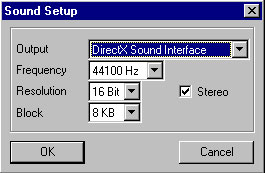Note
All the content on this page was recycled from older materials and was not edited any further than to match the new design. Errors and missing parts are expected.
Introduction
DrumStation is a virtual drum computer and groove studio for your PC. it is roughly
based on the legendary Roland TR-909 drummachine. DrumStation
makes it possible to create beats in CD quality without any
further knowledge and in no time.
all created grooves can of course be saved as .wav data in order to be used in
other music software.
wether you are a dj in a club or a producer in a studio, DrumStation is your
ideal partner for smoothe grooves, funky breaks and hardcore techno beats.
TR-909: the past
in the beginning of the 1980s, Roland surprised the musicians with a brand new instrument.
a programmable drummachine brought the machine beats to the masses, after the old ones
could only play hardwired rhythms.
the TR-909 (transistor rhythm) didn't sell at all, quite similar to the
TB-303 due to the machine like sounds which did not quite fit into the
pop world at this time.
but acid house, techno and dance brought the little machine whose sound generation
consists of a combination of samples and synthesis to a sudden renaissance.
together with the well known TB-303, the TR-909 has become the standard in
every electronic production studio.
the well known, fat 909 bassdrum is probably the most used in this time, as
well as the famous 909 hihats that penetrated the aural perception of every european.
DrumStation DT-010: the future
1998
a young and dynamic software company, named d-lusion brought the cult back to its roots.
the renaissance of the analogue sound-generation embedded in the digital age
makes it possible to simulate and enhance the traditional TB-909 machine on a common PC.
the old dream of equal accessibility of the means of productions has come true:
DrumStation DT-010.
Features
- 8 channels
- step sequencer with 384 entries
- realtime effects for every channel
- reverb, hall, flanger, delay, lp filter, distortion, timeshifting
- 16 Bit, 44.1 kHz, cd quality
- enhanced sampler functionality
- live-act tools
- virtual drums and wave file import
- drumkit manager
- synchronizer to RubberDuck H30+ 2.0 available.
- .wav render function
hardware recommendation
in order to run DrumStation, you will need at least a pentium with
100mhz running under windows95/98 or windows nt 4.0 with a soundcard
supported by the system.
your graphics should support 16bit colors (65000). DrumStation will only
take about 3MB of your precious hard disk space.
Installation
click on setup.exe and follow the steps. a DrumStation icon will be
added in the start bar.
Deinstallation
if you might ever want to deinstall DrumStation (although we can't figure
out why you would :)), use the windows install/deinstall option in the
configuration/software menu.
everything will be taken care of then...
Setup
sound device setup
before you can use DrumStation the first time, you have to check the
sound device setup in setup/sounddevice setup.
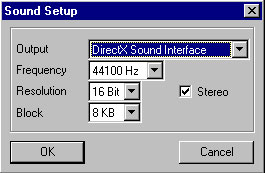
output device
determines the audio driver that DrumStation uses for sound generation.
- windows wave mapper
the wave mapper device that windows uses to map audio devices.
use this option if you often change your soundcard driver in windows.
- windows MME soundcard driver
the normal soundcard driver that came with your soundcard.
- directx sound interface
the directx soundcard driver. due to performance reasons you should
use this driver if possible. you can get directx drivers for your
soundcard from the vendor or microsoft. please make sure that directx
is installed on your system before selecting this option.
- d-lusion audio server
the d-lusion audio server is a tool to synchronize several d-lusion
products running at the same time (for example a set of two RubberDucks
and one DrumStation).
please check our website at www.d-lusion.com/das/ for further information
frequency
mixing frequency for the RubberDuck sound-generation.
you will use 44.1kHz to achieve CD quality, unless your soundcard doesn't
support it or you want to torture yourself.
resolution
the resolution of the generated audio data. usually 16bit.
buffersize (block)
the buffer size determines the size of the output buffer.
if you use a smaller buffer, the time between the movement of a fader
and the actual reaction of the sound generation gets shorter.
unfortunately this highly depends on the soundcard driver you are using.
if the buffersize gets too small, you will hear a stuttering noise in
the sound output. it is best to reduce the buffersize to the smallest
possible size without getting a stuttering sound.