the master panel on the upper part of the window contains all the basic
functionalities of a drum machine.

play control
 play
play
starts the sequencer. press again to pause.
record
with this button you start the recording to the internal record buffer.
all what you can hear afterwards will be recorded by DrumStation with superior cd quality.
by pressing this button again, the recording will be stopped and you will be
asked to enter a filename for saving.
stop
stops the sequencer and rewinds.
sequencer

the sequencer arranges the single pattern into a complete song.
it contains four banks (A, B, C, D), each consisting of 8 patterns and
3 different play modes.
pattern
a single pattern consists of the rhythm information of the 8 channels.
bank
a bank contains 8 pattern. in each bank, you can select different settings for the drums.
if the bank is switched, so are the drums and drumsets for the selected banks.
in a whole, you can use 4+8 = 24 pattern in a song.
to select a pattern, first select the appropriate bank an then the pattern itself (e.g. bank b, pattern 3).
you have the following play modes available in the sequencer:
 single pattern mode
single pattern mode
only the current pattern is played in a loop.
bank mode
only pattern inside the current bank are played in a loop. you can select the
bank range and start.
Sequence mode
you can program up to 99 steps with patterns from different banks.
programming a sequence
- make sure the sequencer is stopped
- switch to sequence mode
- enter the length of the sequence via the steps field
- the position field shows the actual position in the sequence
- you can choose a bank and pattern for every position
while playing, the position will be counted from 0 to sequencer steps and
the corresponding pattern for the position will be played.
follow me switch

this switch is a very useful option while programming patterns when the sequence is played. If the switch is activated, the sequence displays the sound that is currently played. If you want to edit a pattern, just turn it off and the sound will continue, but you can focus on editing the current pattern.
machine control

controls the basic behavior of the drummachine.
main volume
the main volume of the drum machine (don't forget your neighbors :))
tempo
the tempo of the sequencer. this can be adjusted form 60 to 199 beats per minute.
use a double click on the field to enter the value directly.
swing
this is a nice feature to give a bit of groove to a machine beat.
right from the swing knob, you can see the step swing entry. here you can simply select
by clicking, which steps should be delayed.
context menu
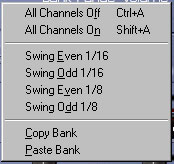
by clicking on the right mouse button on the background, you gain access to the
control panel context menu:
mute all channels [shift-a]
mutes all channels.
all channels on [ctrl-a]
switches all channels back on.
swing even 1/16, swing uneven 1/16, swing even 1/8, swing uneven 1/8
sets swing step to the specific swing.
bank copy
copies the whole bank into the clipboard.
bank insert
inserts the whole bank from the clipboard.


 play
play
 single pattern mode
single pattern mode this switch is a very useful option while programming patterns when the sequence is played. If the switch is activated, the sequence displays the sound that is currently played. If you want to edit a pattern, just turn it off and the sound will continue, but you can focus on editing the current pattern.
this switch is a very useful option while programming patterns when the sequence is played. If the switch is activated, the sequence displays the sound that is currently played. If you want to edit a pattern, just turn it off and the sound will continue, but you can focus on editing the current pattern.
 controls the basic behavior of the drummachine.
controls the basic behavior of the drummachine.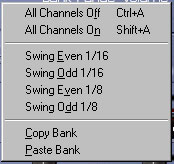 by clicking on the right mouse button on the background, you gain access to the
control panel context menu:
by clicking on the right mouse button on the background, you gain access to the
control panel context menu: